複数の人がグループ カレンダーを読み取ったり編集したりできるため、生産性を促進する や中小企業の同僚や組織のチーム メンバー間のコラボレーションに適しています。
このチュートリアルでは、Microsoft Outlook、Outlook Web Access (OWA)、マイクロソフトチーム などの Microsoft Office 365 アプリでグループ カレンダーを作成する方法について説明します。選択したユーザーがカレンダー アプリでイベントを表示および編集できるように、カレンダーを共有する方法を確認します。カレンダー グループの作成方法についても説明します。
一般に、グループ カレンダーを作成するには、主に 2 つの手順があります:
Web 版 Outlook とデスクトップ版 Outlook で各手順を実行する方法を説明します。
注:Microsoft は、カレンダー共有の仕組みの改善を発表しました。ただし、Microsoft は、「この改善は、Exchange Online を使用している人々の間で共有されるカレンダーに対してのみ計画されています」と述べています。場合によっては、リソース メールボックス カレンダーまたは共有メールボックス カレンダーの共有は、受信者が Outlook on the web、Outlook for iOS、または Outlook for Android を使用して (つまり、内部でホストされている Exchange サーバーではなく) 使用して共有の招待を受け入れた場合にのみ機能することを意味します。 Microsoft は、さらなる改善が進行中であると述べています。
Outlook on the Web で新しい空の予定表を作成して共有する
Web 上の Outlook を使用して、新しい空の予定表を作成して共有する方法は次のとおりです。
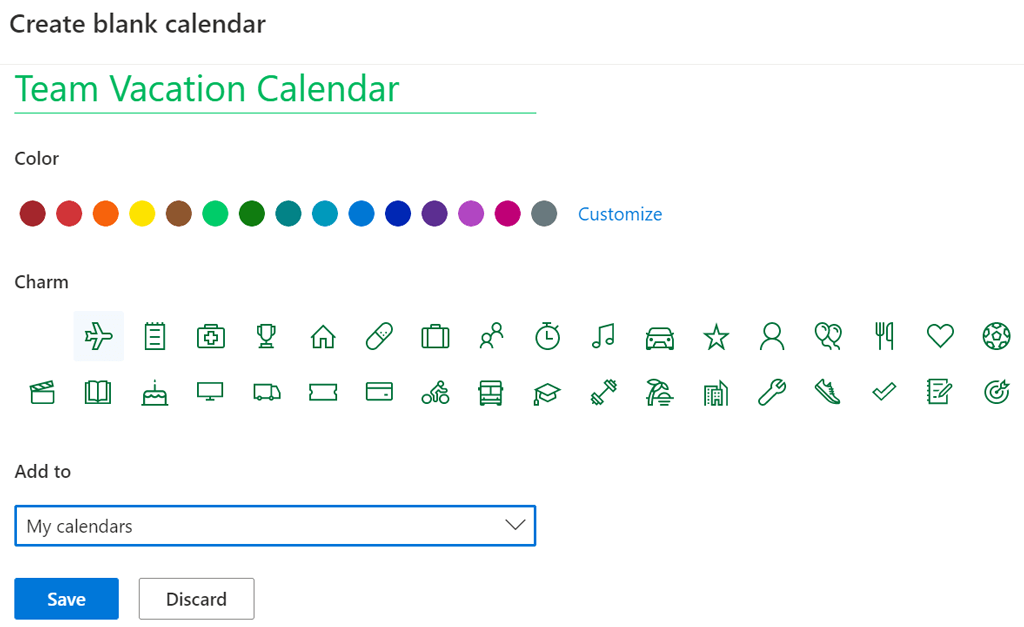
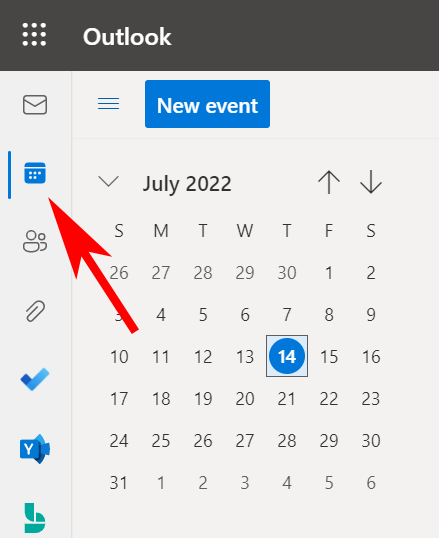
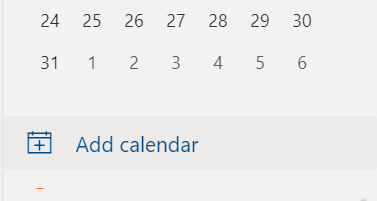
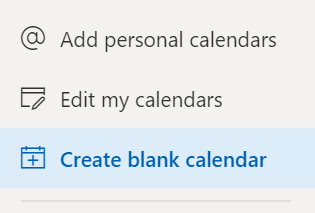
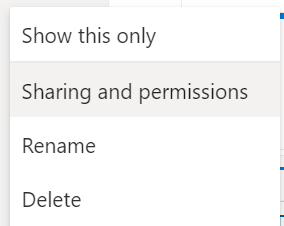
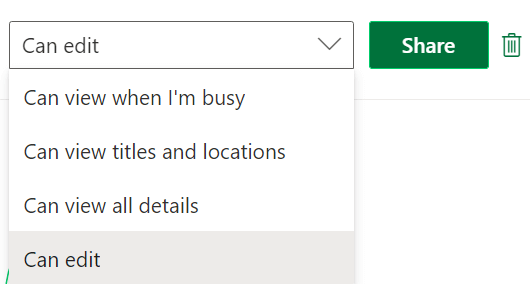
カレンダーを共有する相手には、Outlook カレンダーを承認して表示するよう求める電子メールが届きます。外部ユーザーはカレンダーを編集できないことに注意してください。
Outlook のデスクトップ アプリで新しい空の予定表を作成して共有する
Outlook デスクトップ アプリで次の手順に従って、新しい空のカレンダーを作成して共有します。
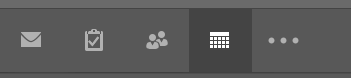
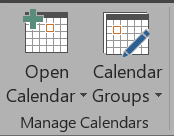
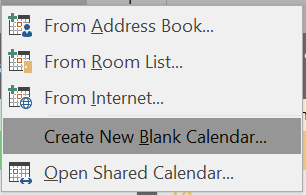
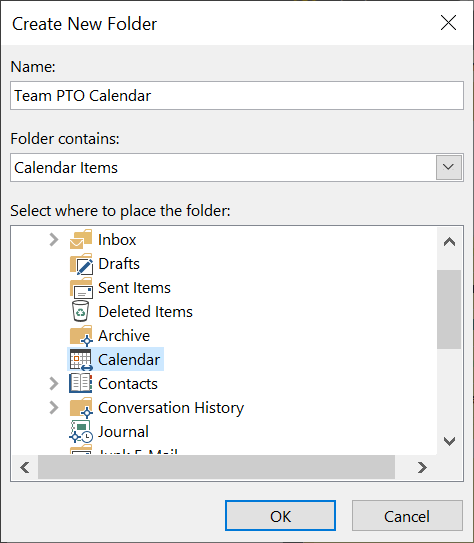
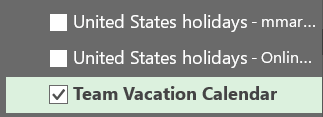
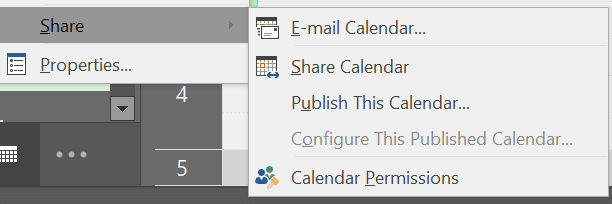
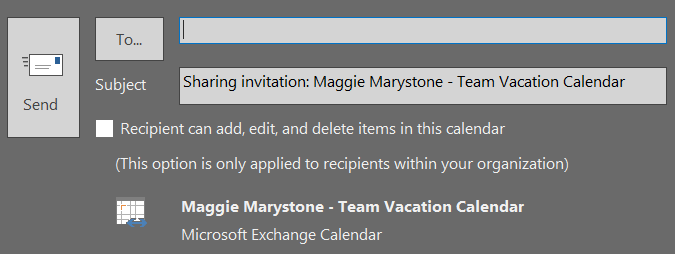
Microsoft Teams に共有カレンダーを追加する方法
共有カレンダーを作成できるのは Outlook だけではありません。 Microsoft Teams には共有カレンダー機能もあります。 Teams に共有カレンダーを追加する方法は次のとおりです。

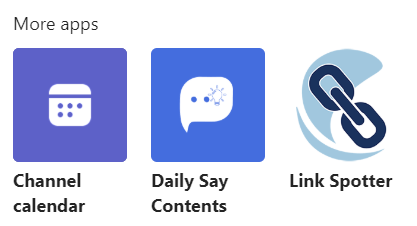
Teams チャネルの上部にカレンダー タブが表示されます。すべてのチャンネル メンバーはイベントの詳細を表示し、カレンダーにイベントを追加できます。ここは、Teams 会議をスケジュールするのに最適な場所です。
グループ カレンダーとカレンダー グループ
グループカレンダー の作成に加えて、Outlook には予定表を整理したり複数の予定表を同時に表示したりする方法がいくつかあります。カレンダー グループは、ユーザーだけでなく、SharePoint カレンダー、インターネット カレンダー、部屋の予約などのリソースのスケジュールを組み合わせて表示する方法です。
Web 上の Outlook で予定表グループを作成する方法
組織の設定に応じて、次のようなデフォルトのカレンダー グループが表示されます。
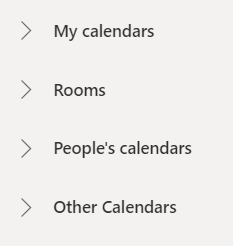
これらのカテゴリが機能しない場合は、Outlook on the web でカスタマイズした個人予定表グループを作成できます。
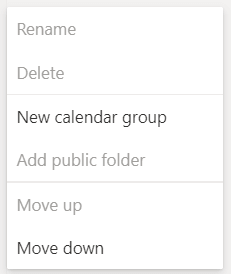
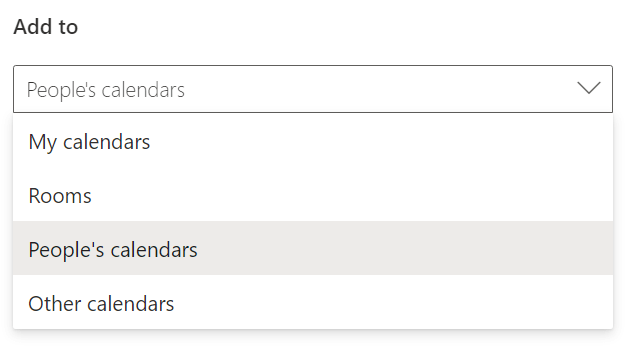
カレンダー グループの名前を変更または削除するには、グループ名を右クリックします。
デスクトップ バージョンの Outlook で予定表グループを作成する方法
デスクトップ バージョンの Outlook (Outlook for マイクロソフト 365 、Outlook 2021、Outlook 2019、Outlook 2016、Outlook 2013、Outlook 2010 など) で予定表グループを作成できます。
アドレス帳または連絡先リストからカレンダー グループを作成するには、次の手順に従います。
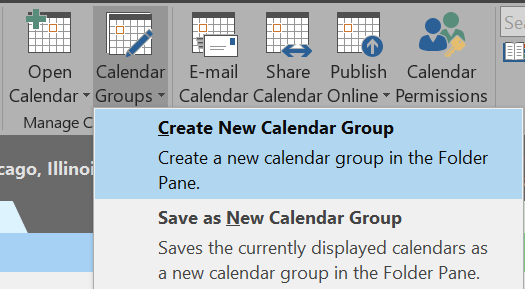
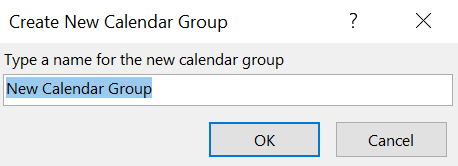
現在表示しているカレンダーに基づいてカレンダー グループを作成するには、次の手順に従います。
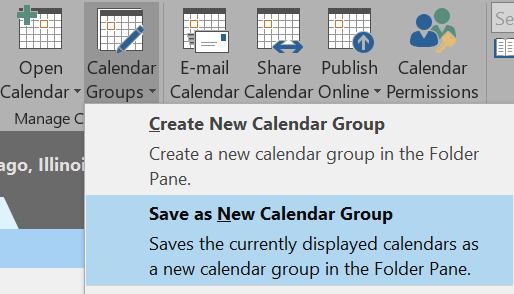
既存のカレンダー グループにカレンダーを追加する場合は、次の手順に従います。
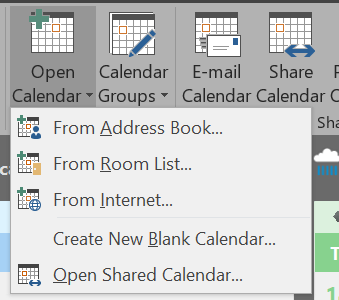
カレンダー グループを作成すると、整理しやすくなり、探しているカレンダーをすぐに見つけられるようになります。
.